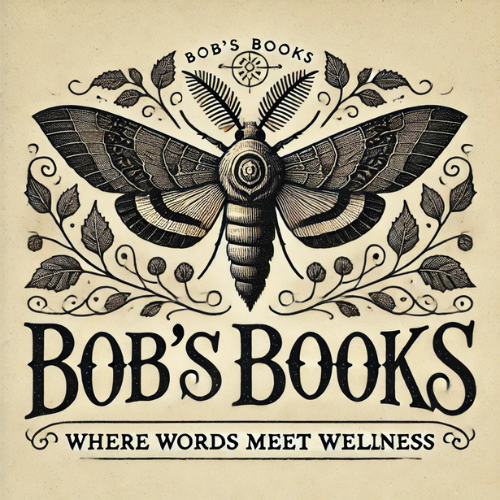How To Shop Online
Browse & select products: Browse the website or use search and filters to find what you’re looking for. Click on a product to view its details, then select your quantity and add it to your cart.
Important: Adding items to your cart does not reserve stock. Items are only reserved once checkout is completed and payment is successfully processed.
Review your cart: Click the cart icon (top right) to review your items, adjust quantities, or remove products before proceeding.
Checkout & delivery details: Proceed to checkout and enter your shipping information carefully, including a valid contact number and email address, as these are used for delivery and tracking updates.
Select shipping & payment: Choose your preferred shipping method, then complete payment using our secure online payment gateway.
Confirm your order: Review your order summary and place your order. Once successful, you’ll receive an order confirmation email with your order number and details.
Track your delivery: When your order ships, you’ll receive a tracking link by email so you can follow your delivery progress.
That’s it! Your order has been placed — sit back and we’ll take it from here.